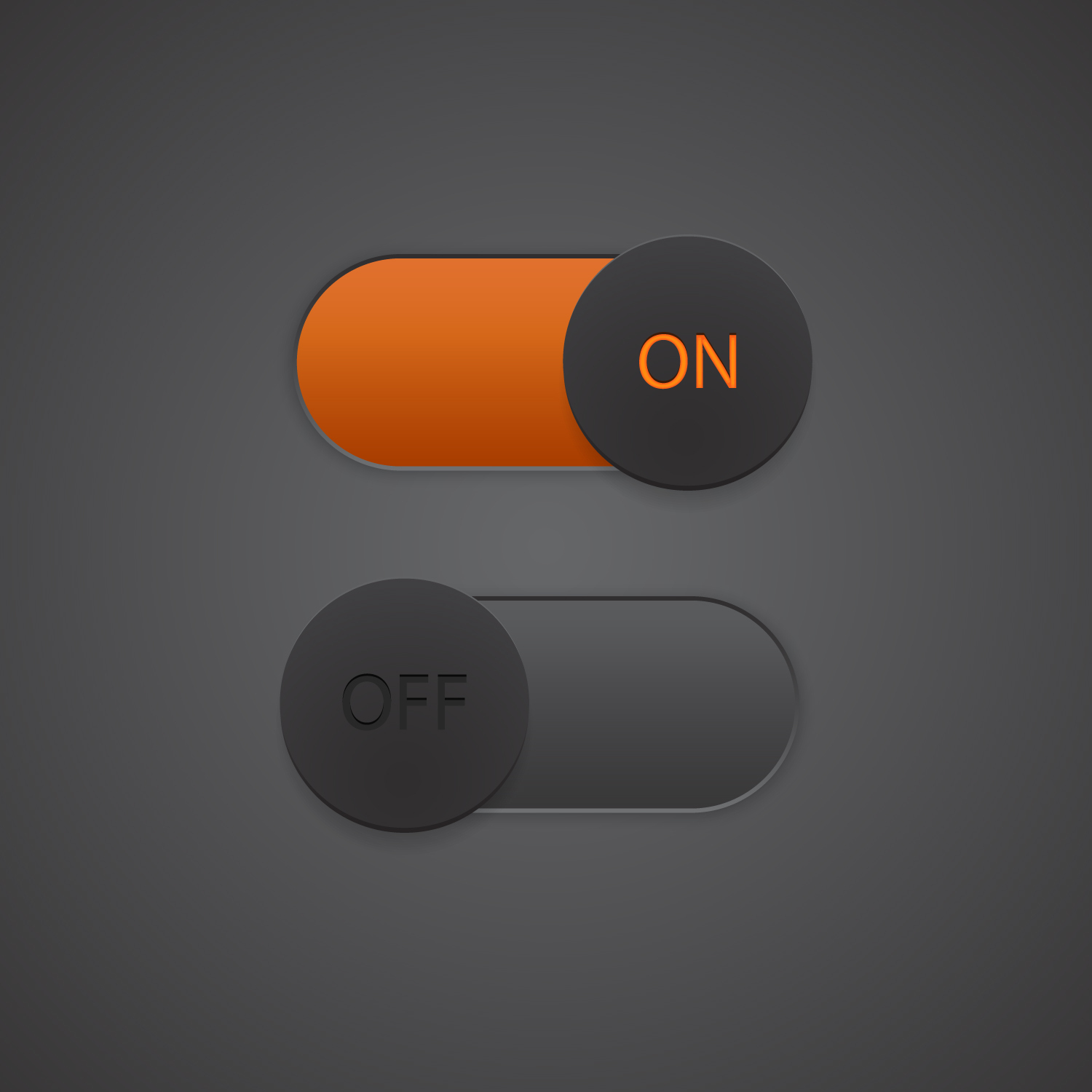GitOps Tools That Enable Automation and Observability
GitOps is useful for both developers and operations teams, allowing them to manage applications and infrastructure using a Git repository as a single source of truth. The practice enables teams to deploy changes to their applications and infrastructure quickly, efficiently, and reliably from one version control system.
One of the primary goals of GitOps is to reduce the risk of human errors and failures in production. GitOps achieves this by automating the entire deployment experience, from code to production, providing teams the ability to manage their applications, infrastructure, and configuration from one centralized location.
While GitOps provides a set of practices for building and managing development platforms and Kubernetes clusters in production, it presents challenges. As a result, you need a better approach to observability when it comes to GitOps-style delivery.
It all starts with IaC
Creating Infrastructure as Code instead of through manual processes makes infrastructure much easier to version control, track changes, and rebuild efficiently. IaC tools help teams automate the process of configuring and deploying their applications and infrastructure, ensuring that configuration files are validated, tested, and approved before the changes get applied in any environment—from your Kubernetes cluster or your underlying AWS infrastructure. To get the most out of IaC (and GitOps), host your IaC/configuration files on a Git repository where it can be version controlled and collaborated on.
Terraform by Hashicorp is a popular IaC tool that is cloud-platform-agnostic. It lets you define cloud resources in a human-readable format. With Terraform, whatever you do in the AWS console can be done via the Terraform script. Terraform is especially useful for companies using multiple cloud service providers due to its cross-provider support.
CI/CD tools for GitOps
In a GitOps flow, CI/CD tools help teams automate infrastructure updates using a pull-based model. So when you make changes, you follow the same pull request process as for your application code. The CI pipeline will run automated tests to validate the configuration files. Then a CD pipeline runs to automatically apply changes to the infrastructure by installing an agent in your Kubernetes cluster. The agent does three main tasks:
- Actively pull the changes from the Git repository
- Monitors and compare the desired state in the Git repository with the actual state in the environment
- Applies the changes necessary to get to the desired state defined in the Git repository
This ensures that what you see in the Git repository is in line with the Kubernetes cluster. Continuous delivery tools that work with the pull-based model are Flux CD and Argo CD.
GitLab is a Git-based CI/CD platform that helps teams create and manage their GitOps pipelines. It offers a built-in Kubernetes integration so teams using Kubernetes to deploy applications can easily track any changes made to their application and infrastructure in their CI/CD pipeline. Gitlab also integrates with multiple Ci/CD tools and has announced its decision to integrate with Flux CD.
Observability for GitOps
GitOps improves reliability by providing a version-controlled, auditable, and automated approach to managing infrastructure and application deployments. While this can help reduce the risk of bugs and errors slipping into production, bugs still happen. For example, if the infrastructure is misconfigured or there are issues with the underlying infrastructure, it can result in bugs being introduced in production. GitOps can help ensure that the infrastructure or code is consistent across environments, but it can’t guarantee that the infrastructure or code is error-free. Another example is lack of testing. If there are insufficient tests or if testing is not done properly, bugs can slip into production.
There are a few primary factors that affect the level of observability in GitOps:
- System Health Metrics: Monitoring up/downtime, disk/memory utilization, application status and service availability helps you track the health of your system and be alerted of any issues.
- Event data and logs: Managing change events in a central place helps teams see when, where, and what changes are made, and how those changes impacted operations. Then, the relevant logs can be analyzed to detect and debug issues.
- Traceability: Traceability in the “life of a commit” is integrating pre-production CI/CD data to allow teams to manage those pipelines, and tracing operational behavior back to deploys and commits.
- Visualization: How data from your infrastructure, systems, and applications are connected and presented in a meaningful way greatly reduces MTTR (mean time to resolution).
CtrlStack brings change intelligence for better observability to GitOps. CtrlStack captures all your metrics and a wide variety of changes—from CI/CD pipelines to feature flag changes, configuration files to infrastructure changes—to let teams track change impact and find the root causes of production issues faster. With the assistance of ChatGPT, CtrlStack automatically identifies the path from cause to effect (in just 30 seconds) and generates an automatic diagnosis, explained in detail.
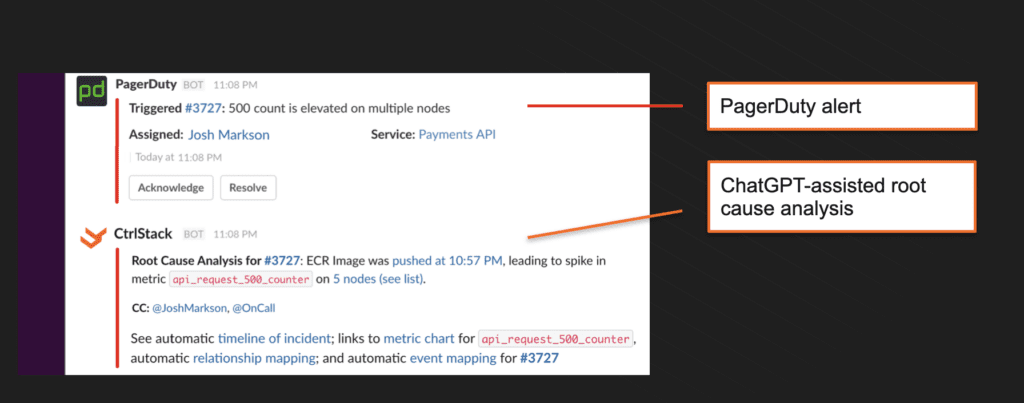
From there, CtrlStack will take you to an automated root cause analysis (RCA) dashboard where you can understand the change impact by tracing the problem to the infrastructure or code issue on a unified event timeline.
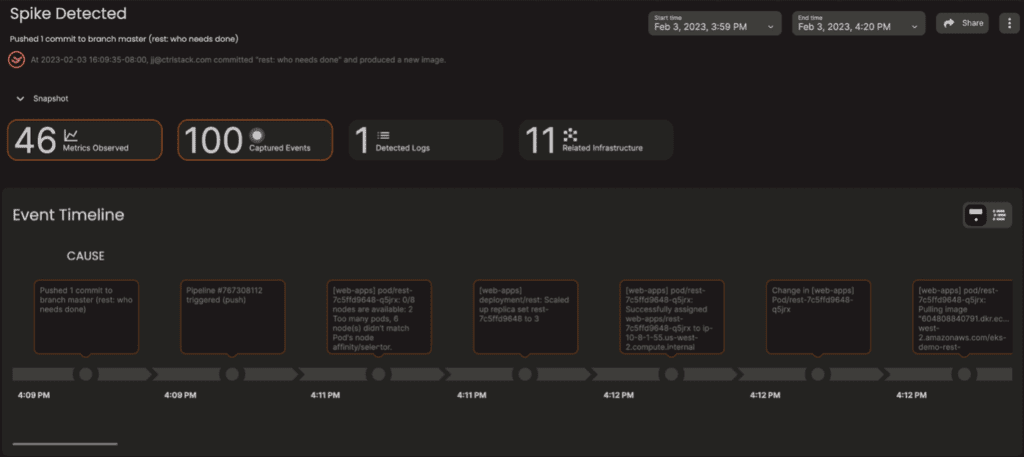
The dashboard lets you drill down to the exact change to see the details—where, when, what, and who made the change.
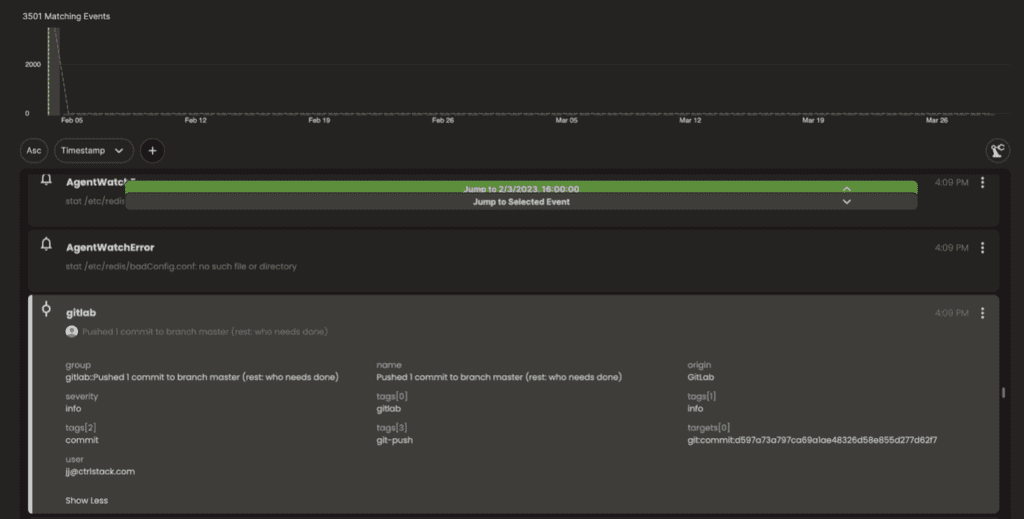
CtrlStack brings it all together
DevOps teams practicing GitOps today lack a centralized management hub for system changes that happen from pre-production to production. This system of record is needed to show teams when, where, and what changes are made, and how those changes impacted operations. That’s where CtrlStack comes in. CtrlStack integrates change events from many different sources and then stores them in a common format for analysis. Teams can quickly explore and filter this data using a real-time timeline and dynamic diagram of their overall architecture—all in one place. With CtrlStack, you get automated incident validation and investigation with ChatGPT assistance. That means you no longer need to manually run git commands to track and triage changes.
If you’re just getting started with GitOps or are looking for a way to get better observability into your GitOps flow, we can help. Let us know how we can help.